iFLYER releases iOS app iFLYER TicketGate; the guest and entrance management tool for professional event organizers.
iFLYER TicketGate has only been available in beta to a handful of exclusive events including the Big Beach Festival and Ultra Music Festival, but this release now makes it available to the event industry at large.
iFLYER’s e-ticketing service utilizes QR-codes for both presale tickets as well as guest list, VIP, staff, press and artist passes. The guest simply shows the QR-code to the door staff and TicketGate validates it’s authenticity. The most conventional way to manage guests so far has been based on printouts. TicketGate eliminates the un-needed paper shuffling and searching for names, which provides a much better experience for both door staff and customers.
See video for usage:
Operating Procedure
1. Prepare an iPad at the event entrance.
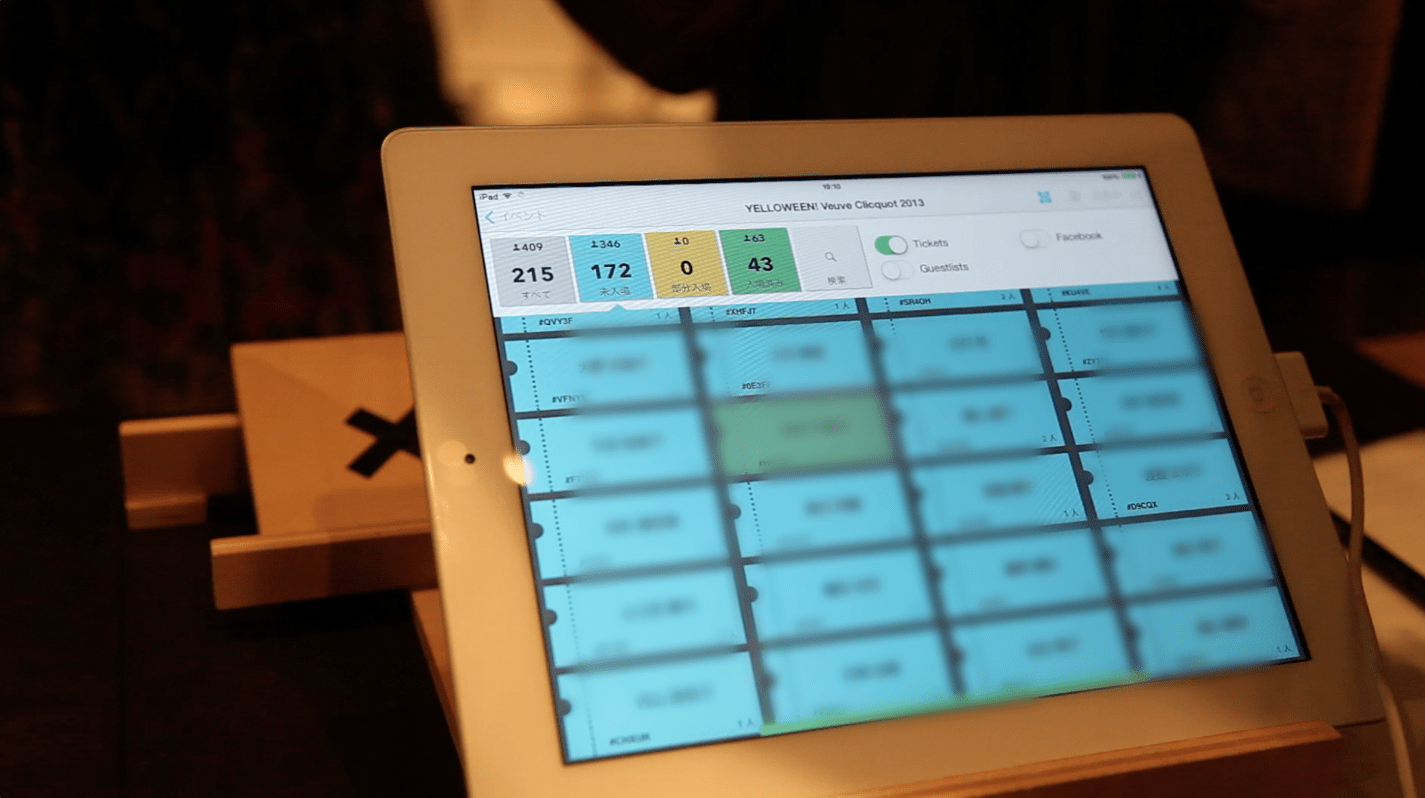
2. Sample e-Ticket images (mobile and print-out)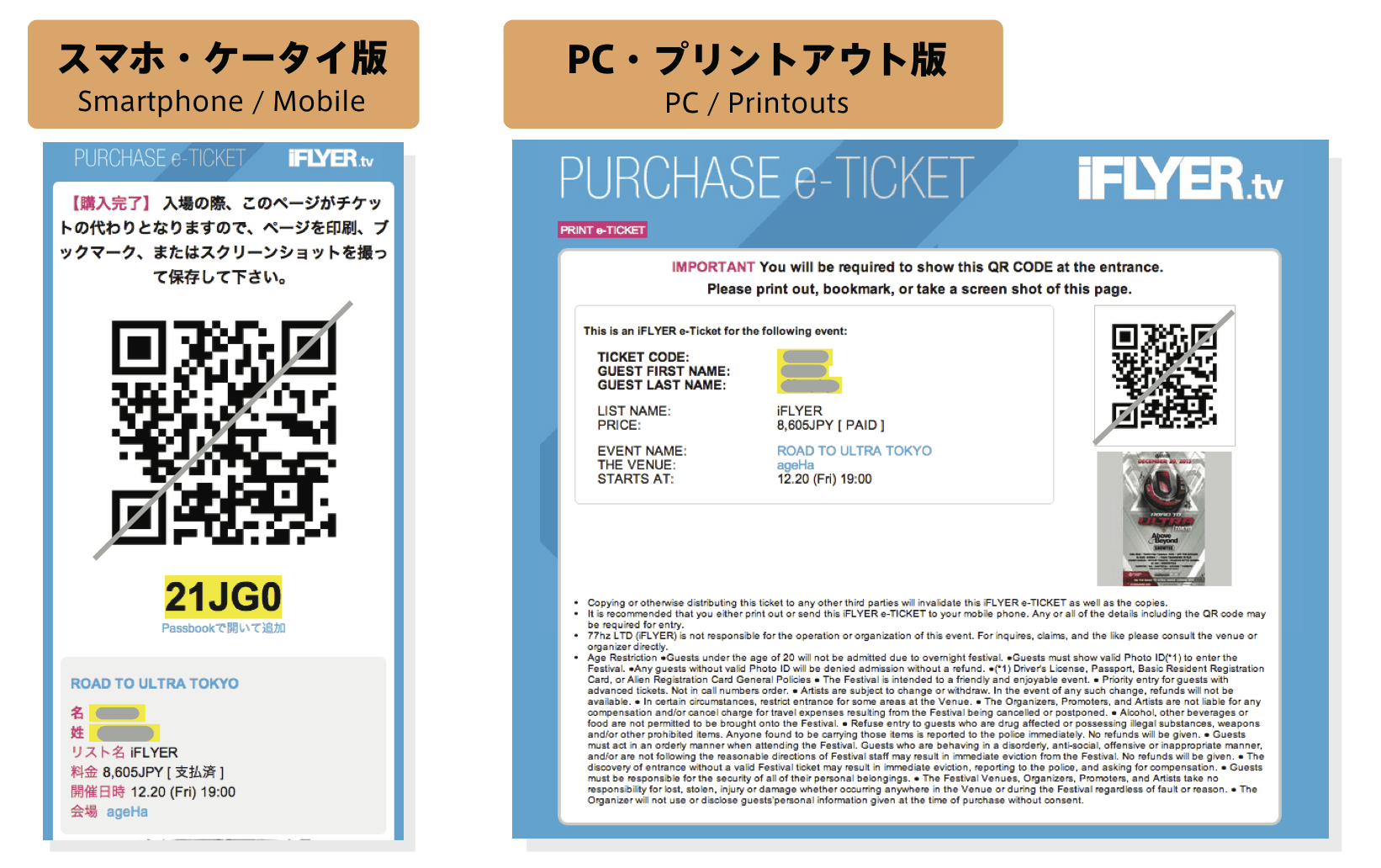
3. Have the guest hold up his/her QR-code and place it in the scanner frame.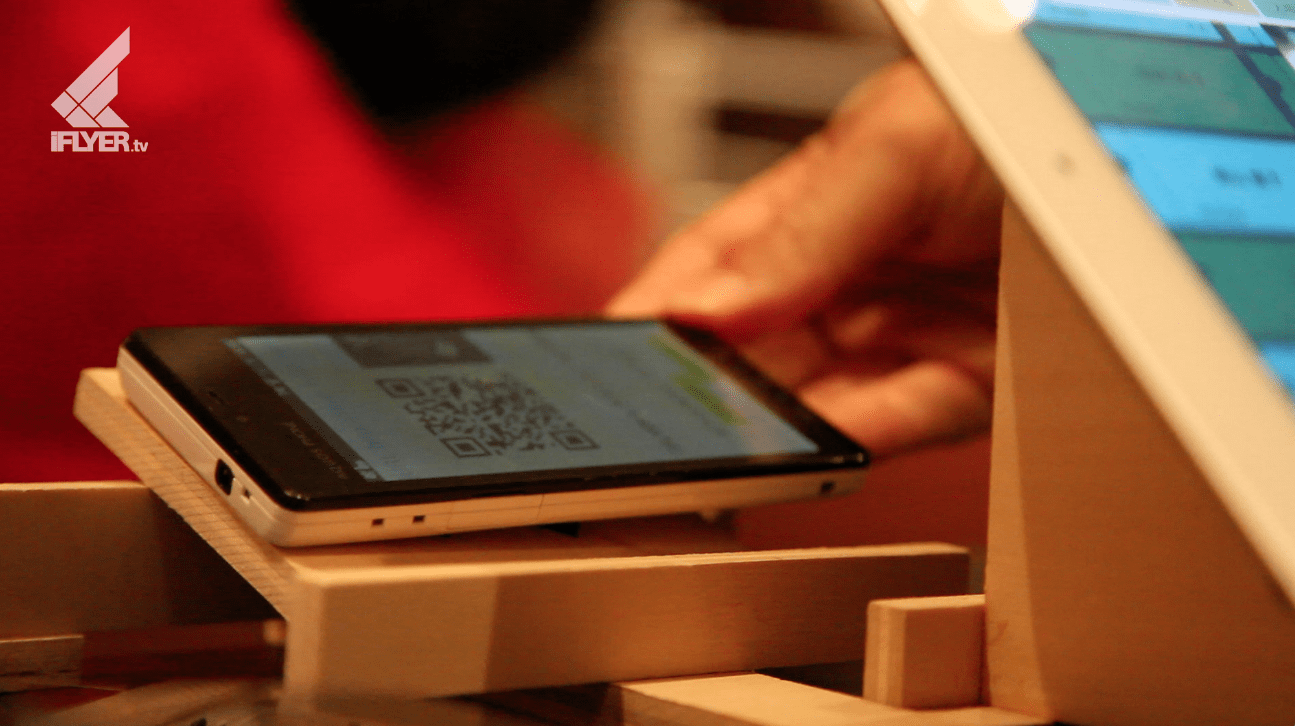

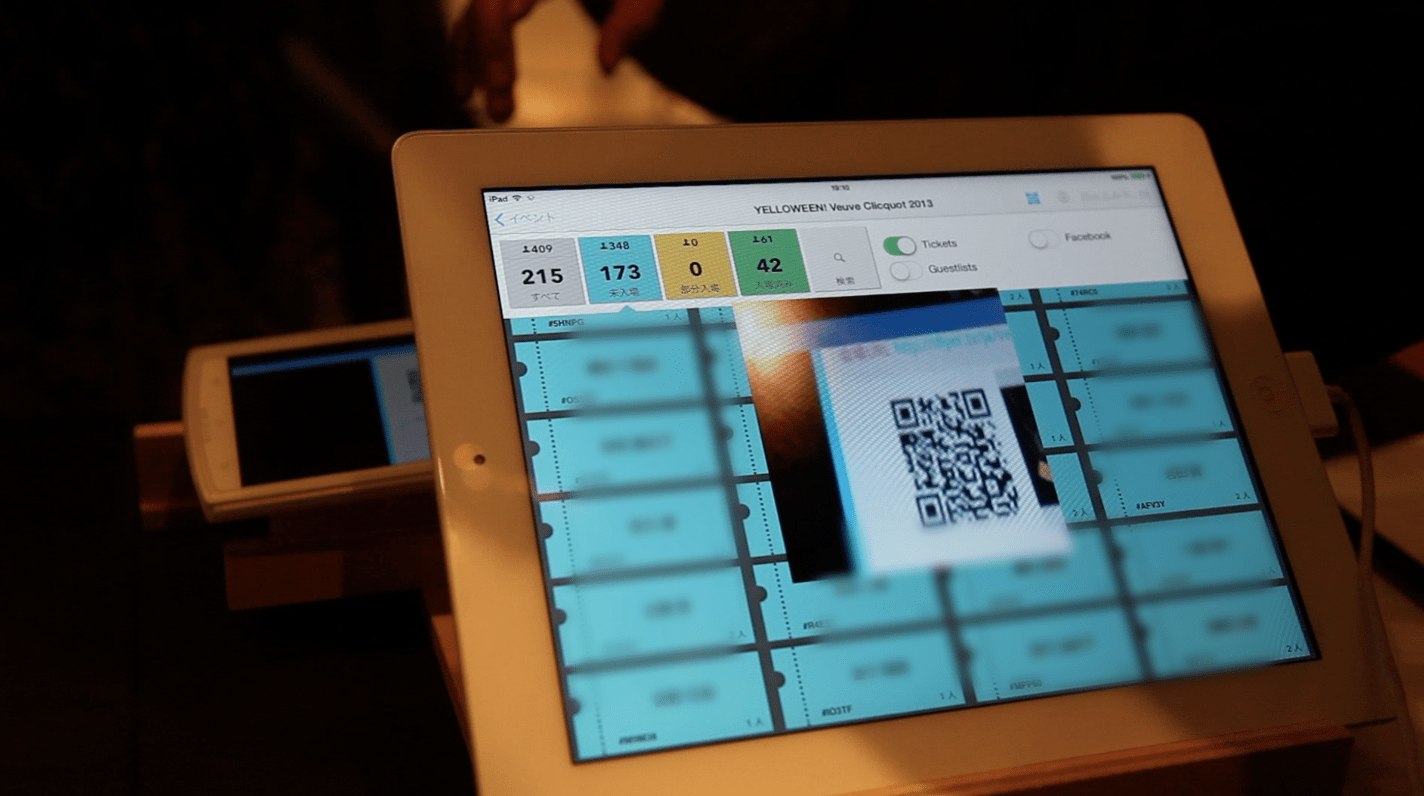
※ You can also search when the guest cannot provide a QR-code. 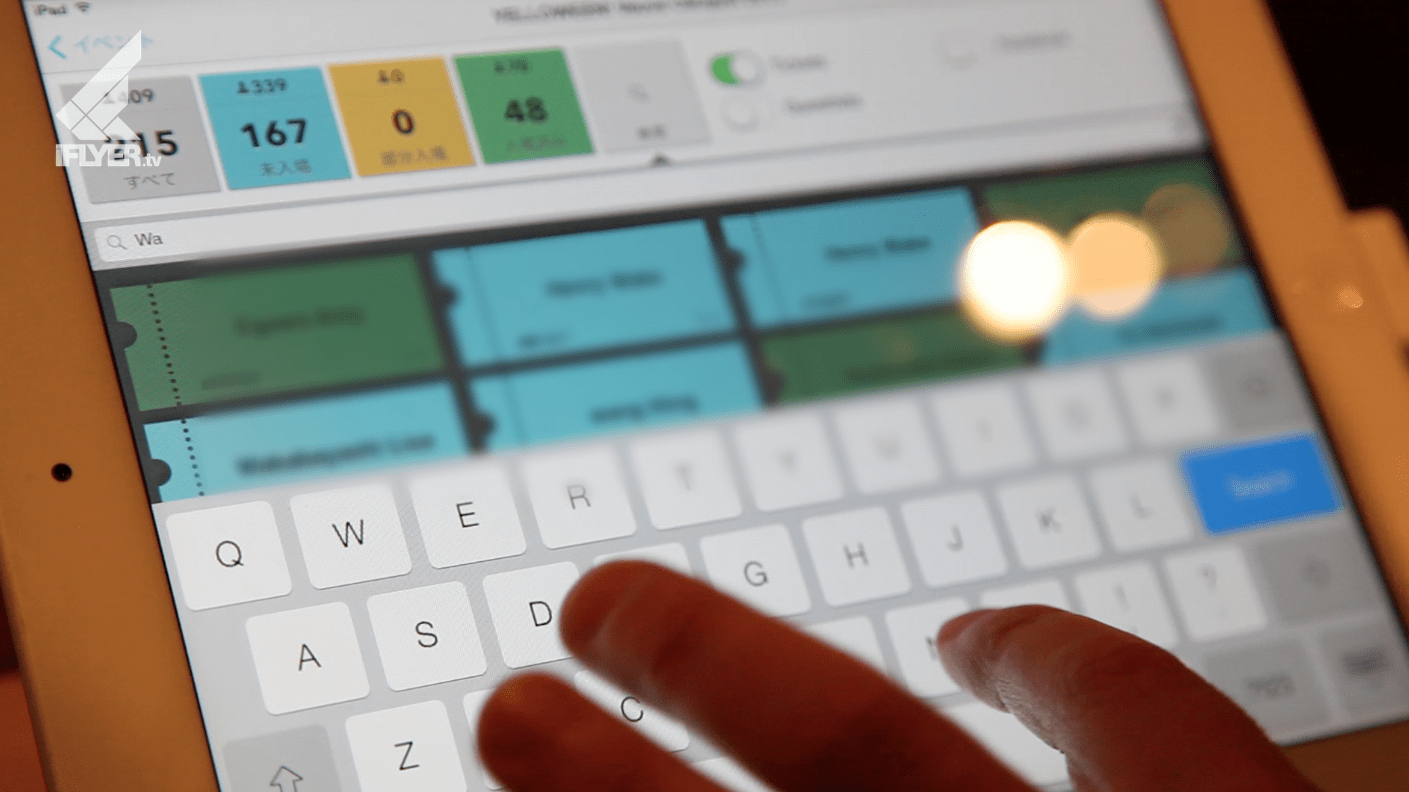
4. TicketGate will make a bell chime when it reads in successfully.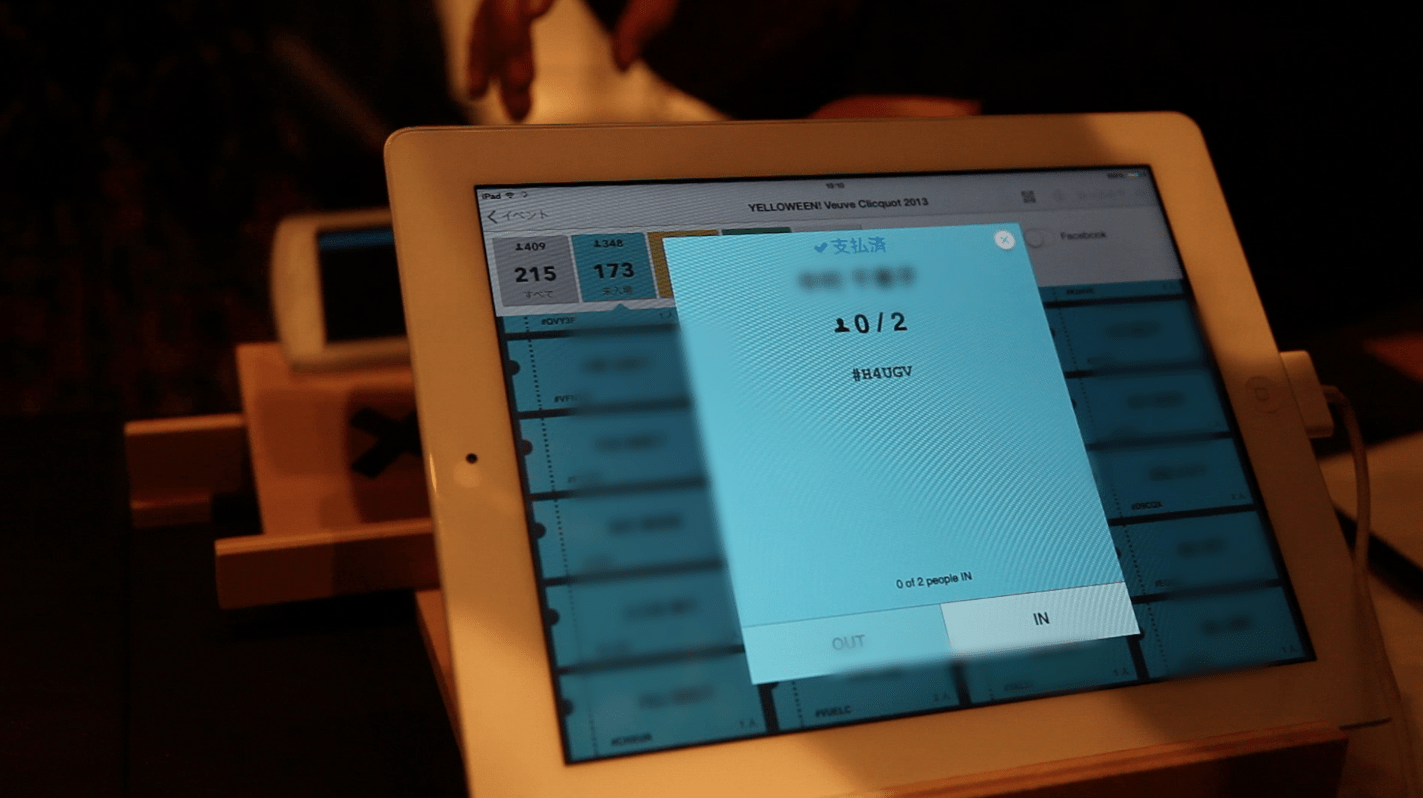
5. Tap "IN" to check the guest in.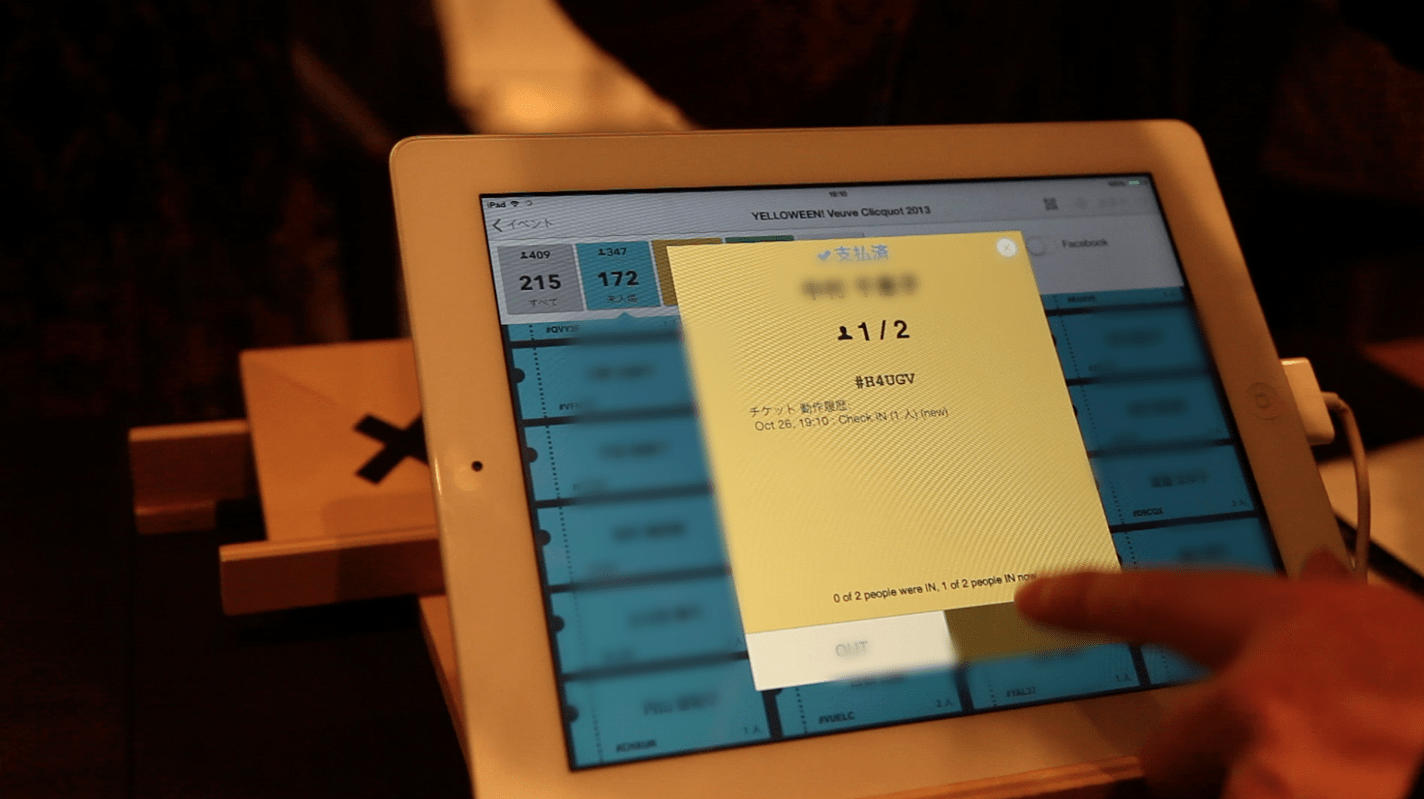
6. Check-in is completed!
※ TicketGate is for event organizers. Approved administrative permission over the event in iFLYER APEX is required in order to access the event.
※ TicketGate requires an iFLYER account (free signup at http://admin.iflyer.tv )
Main Features
- Guest Management -- Scan customers’ iFLYER e-ticket or guest QR-codes using the rear-facing camera. Even when the guest cannot provide a QR-code, the customer can be found quickly by searching on name, ticket code, or email address.
- Multi-device Syncing -- Use more than one iOS device at a time and they will sync the data with each other with an Internet connection or over a local Bluetooth network. The real-time syncing is available remotely as well, and helps prevent duplicate check-ins and overlaps. TicketGate will also continue to work unobtrusively even without an Internet connection. Changes save locally and sync back with the server when possible.
- Add Guests In Real-time -- Guests can be added to the list even after the event has started. Editing and adding instructions for individual guests can also be made from TicketGate live.
- Follow Guests -- Follow any individual guest and get notified when they check in or out from another TicketGate. Just using the iPhone version allows organizers to freely move around the venue and get notified in real-time when the VIP they are following arrives at the entrance.
Easy Steps To Use TicketGate
- Create an event on iFLYER (free signup at http://admin.iflyer.tv)
- Set up an e-Ticket and/or a guest list in the event you wish to manage.
- Promote your e-Ticket, and organize/manage guest info from guest lists.
- Download "iFLYER TicketGate" app from App Store (free)
- Operate guest check-ins with the app at the event entrance.
- TicketGate will generate the post-event statistics (numbers of check-ins, time log etc) which will be available from APEX.
Please contact our support for more information.
App Release Information
App Name: iFLYER TicketGate
Compatible Device: iPad、iPhone or iPod Touch (iOS 7 or later)
Price: Free on App Store
Language: Japanese, English
Release Date: 2014/4/1





















