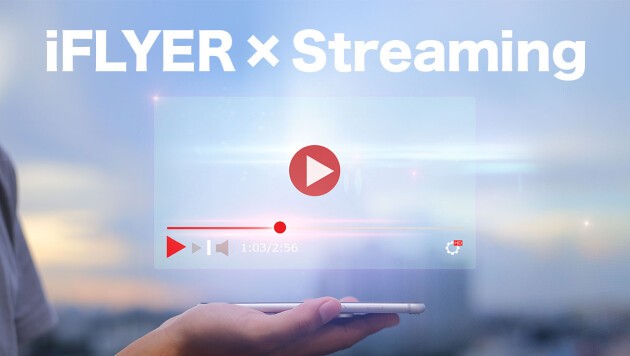In the midst of the Novel Coronavirus the globe is shifting more and more to online events.
Historically, iFLYER has been home to event information for everything from the shows by the most famous artists to hole-in-the-wall venues, but now we're beefing up our online streaming event information, too!
If you're thinking, "I want to add my event to iFLYER but don't really know how," this one's for you. This is an introduction to listing your online streaming event information. It's easy and free to do, so for all of you streaming event organizers, be sure to add iFLYER to your promotion arsenal.
■ How to make an APEX account
Tap "Login/Register" in the upper right corner of iFLYER an create an account.
*You'll be able to list events and create pages after you register.
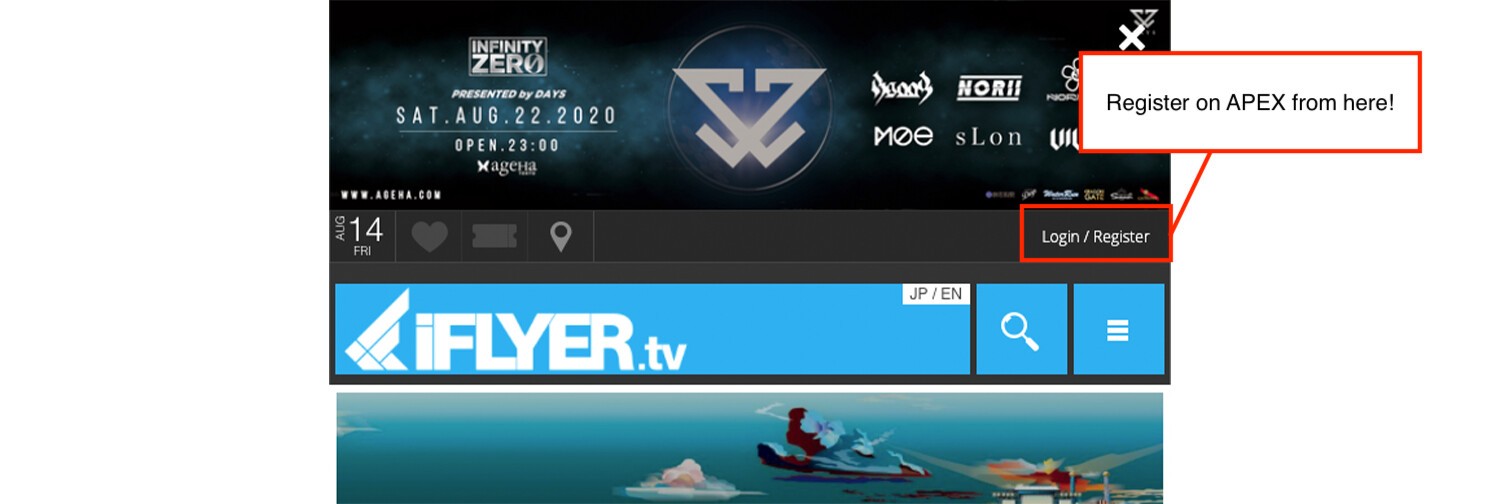
1. While logged into APEX, click the submit event link in the menu or the link below.
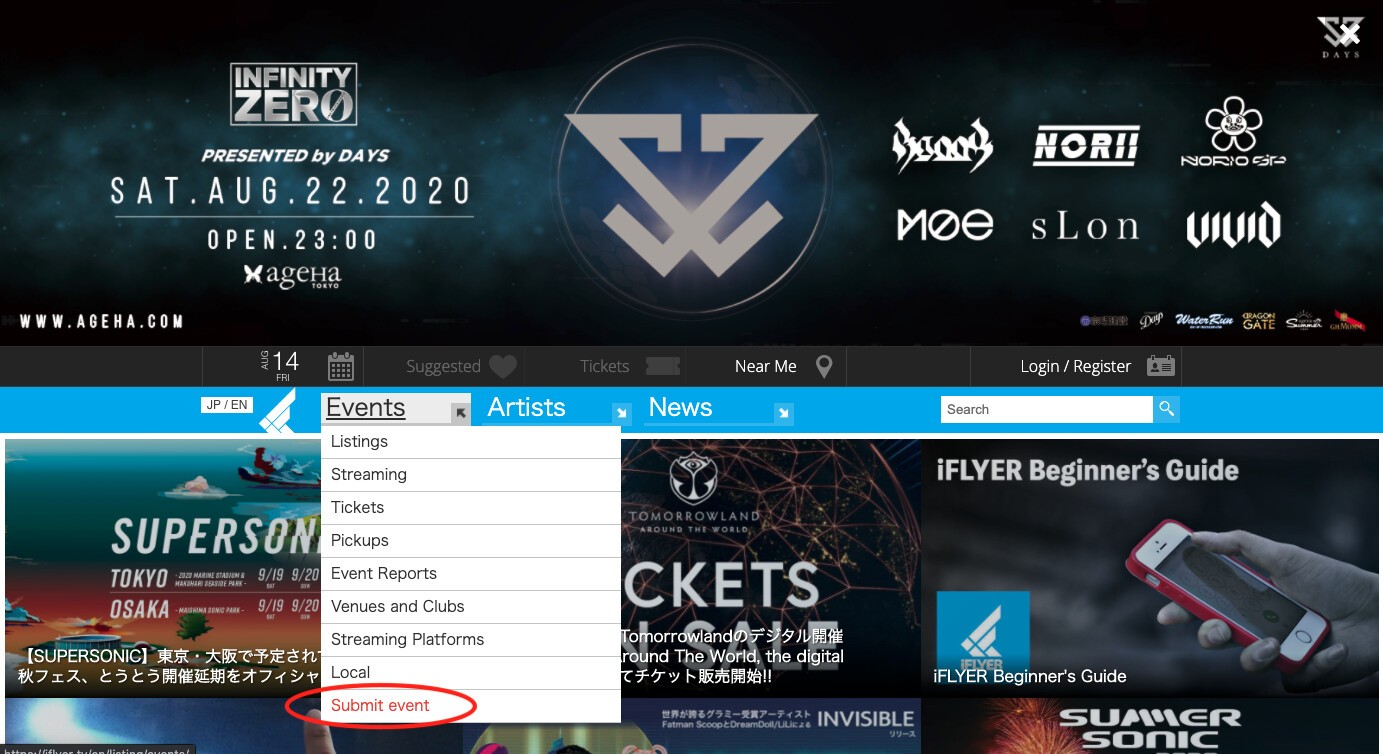
▼Smartphone screen
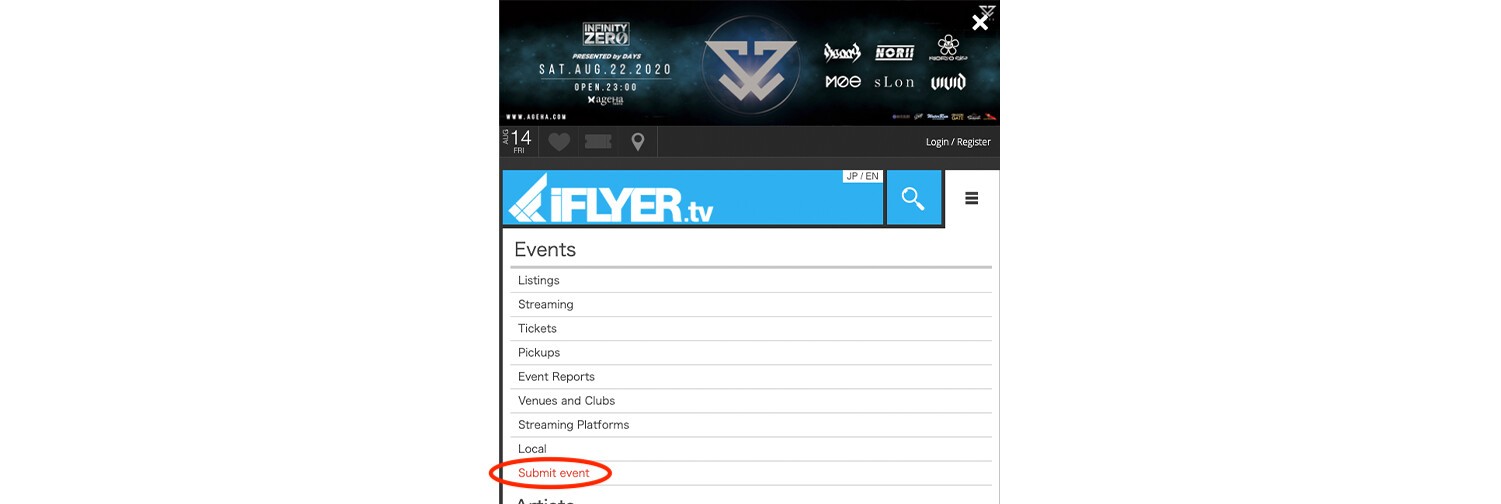
2. Select the date, type, platform or venue
*Note that if you can't find the platform or venue for your event you'll need to add it first.
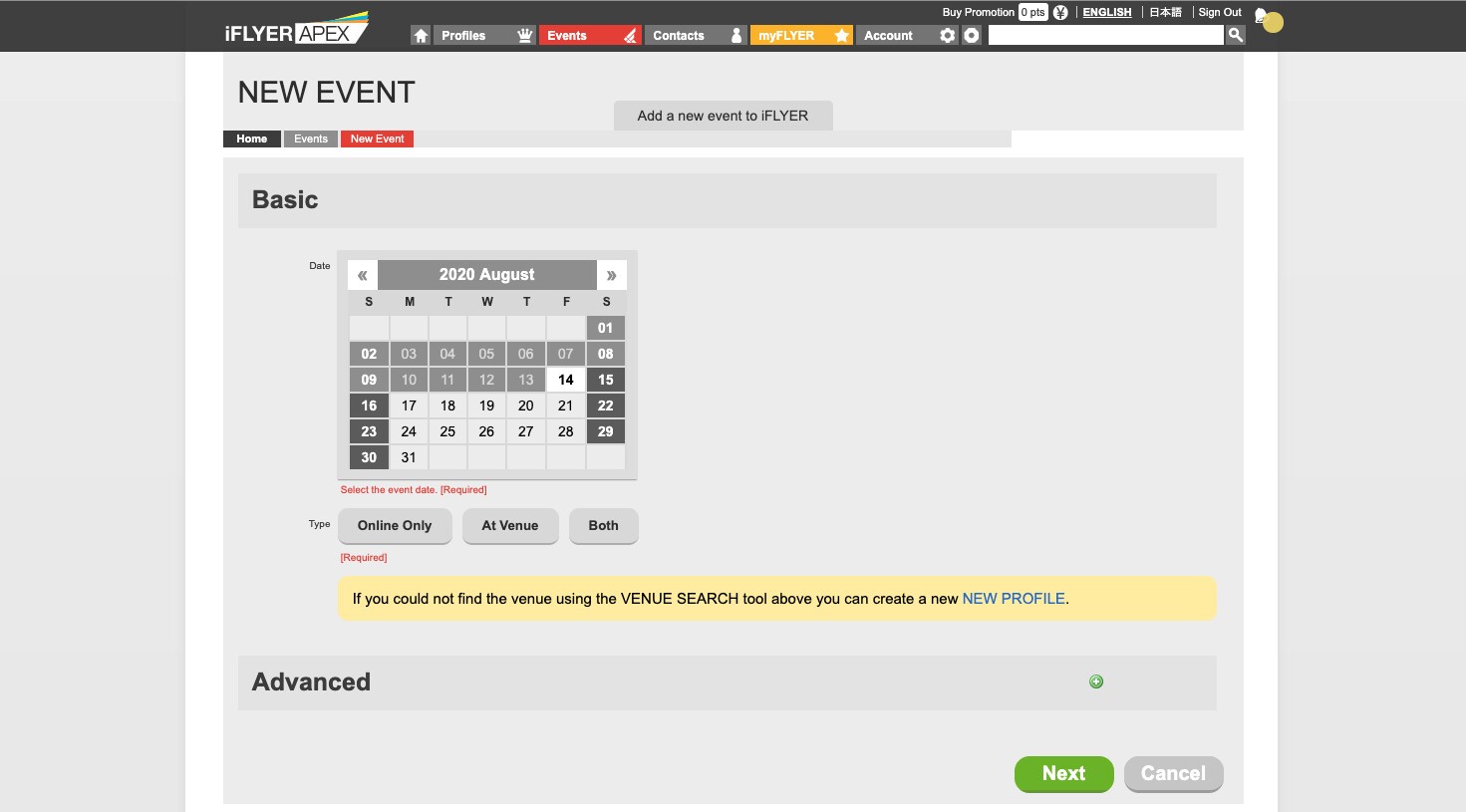
3. Tap the "Create New Event" button
Before you create your event, take a look at the "Found Events" list below to make sure you don't accidentally register the same event a co-organizer may have already added to iFLYER.
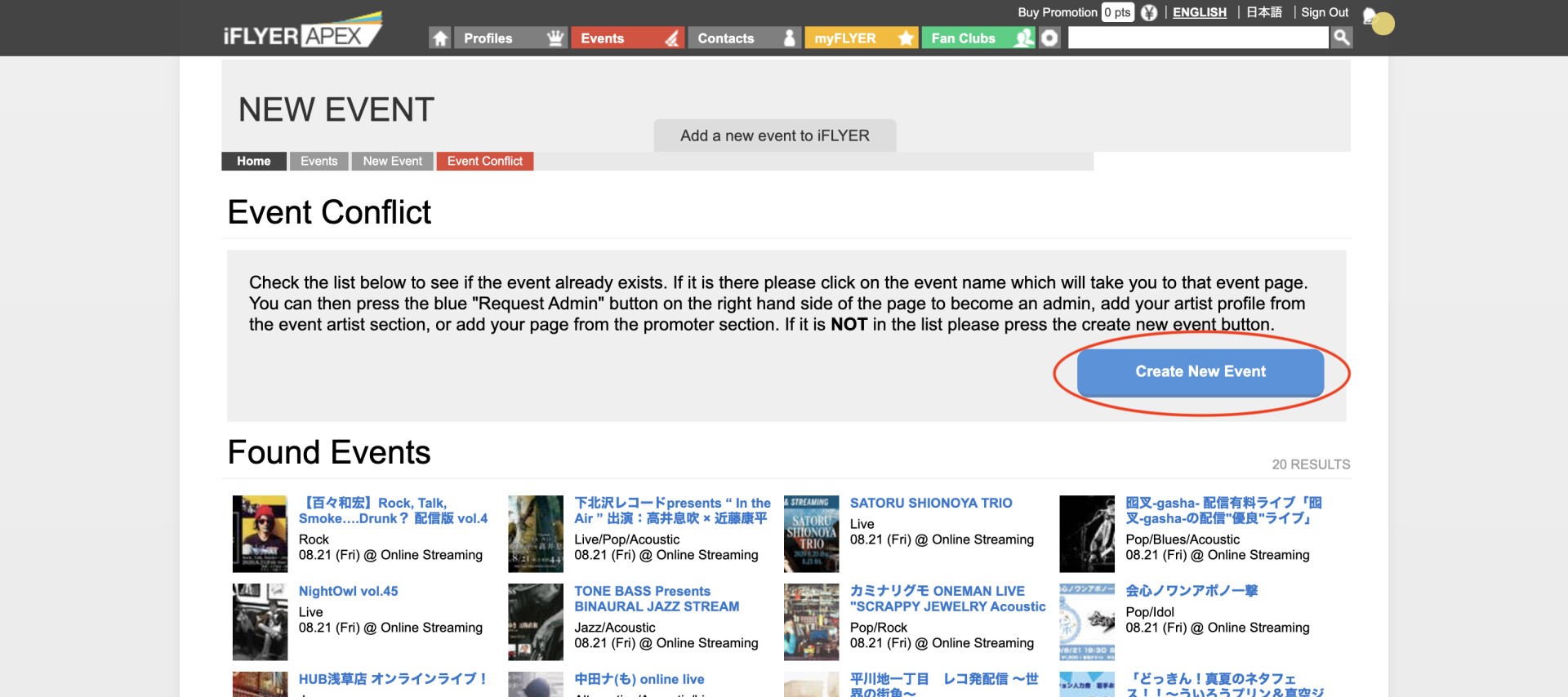
4. Add your event details
【Admin Registration】
Become the admin for your event and prevent others from editing information. Note that you can invite other organizers to become admins later.
【Shout】
A brief summary to catch the attention of fans.
【Event Introduction】
Required information, stream date/time, streaming platforms, pricing and purchase URL (if relevant), sale dates, etc.
Be sure to add any other required information.
【Performer plain text】
This is fine left blank.
【Performers】
Select from our database with a quick search by name.
*If the artist isn't already registered in the database it needs to be created to be added to your event lineup.
【Go Live】
Turn this on and select your platform to display your free YouTube, Twitch, or LINE LIVE stream on your iFLYER event page.
*You can use URLs for events streamed on ZAIKO, YouTube, Twitch, LINE LIVE, Instagram, Facebook, or Vimeo.
5. After you've entered in your information, tap "Create New Event" to get your event on iFLYER!
Your event will appear on iFLYER within 5 minutes. Please note that in some cases your event may need to be approved by iFLYER staff before it shows up publicly.
*If you need to edit your event information later you can find your event on the calender and edit it as needed.
Don't forget to mention @iflyertv when you post your event info on Twitter to get the most out of the service, amplifying awareness for artists, events, and your personal brand!
Twitter: @iflyertv
Facebook: @iflyer
Historically, iFLYER has been home to event information for everything from the shows by the most famous artists to hole-in-the-wall venues, but now we're beefing up our online streaming event information, too!
If you're thinking, "I want to add my event to iFLYER but don't really know how," this one's for you. This is an introduction to listing your online streaming event information. It's easy and free to do, so for all of you streaming event organizers, be sure to add iFLYER to your promotion arsenal.
First Off
You will need an account on iFLYER's backend system, APEX, to list your streaming event.■ How to make an APEX account
Tap "Login/Register" in the upper right corner of iFLYER an create an account.
*You'll be able to list events and create pages after you register.
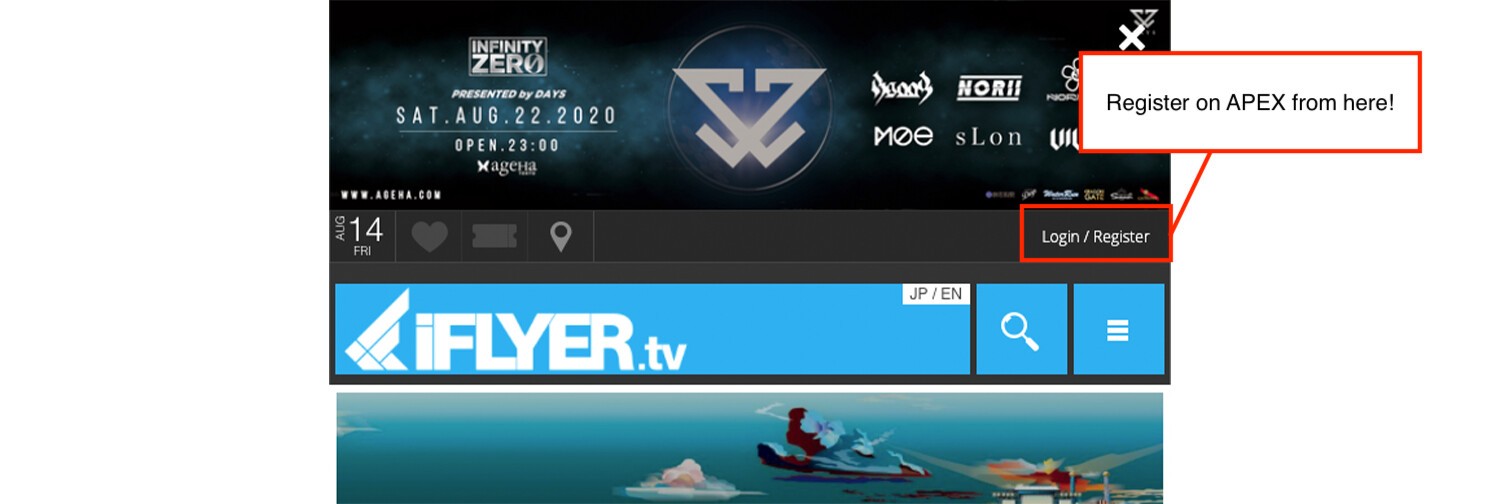
List your event!
Follow these steps to get your event on iFLYER.1. While logged into APEX, click the submit event link in the menu or the link below.
>>Click here to list your event
▼Desktop screen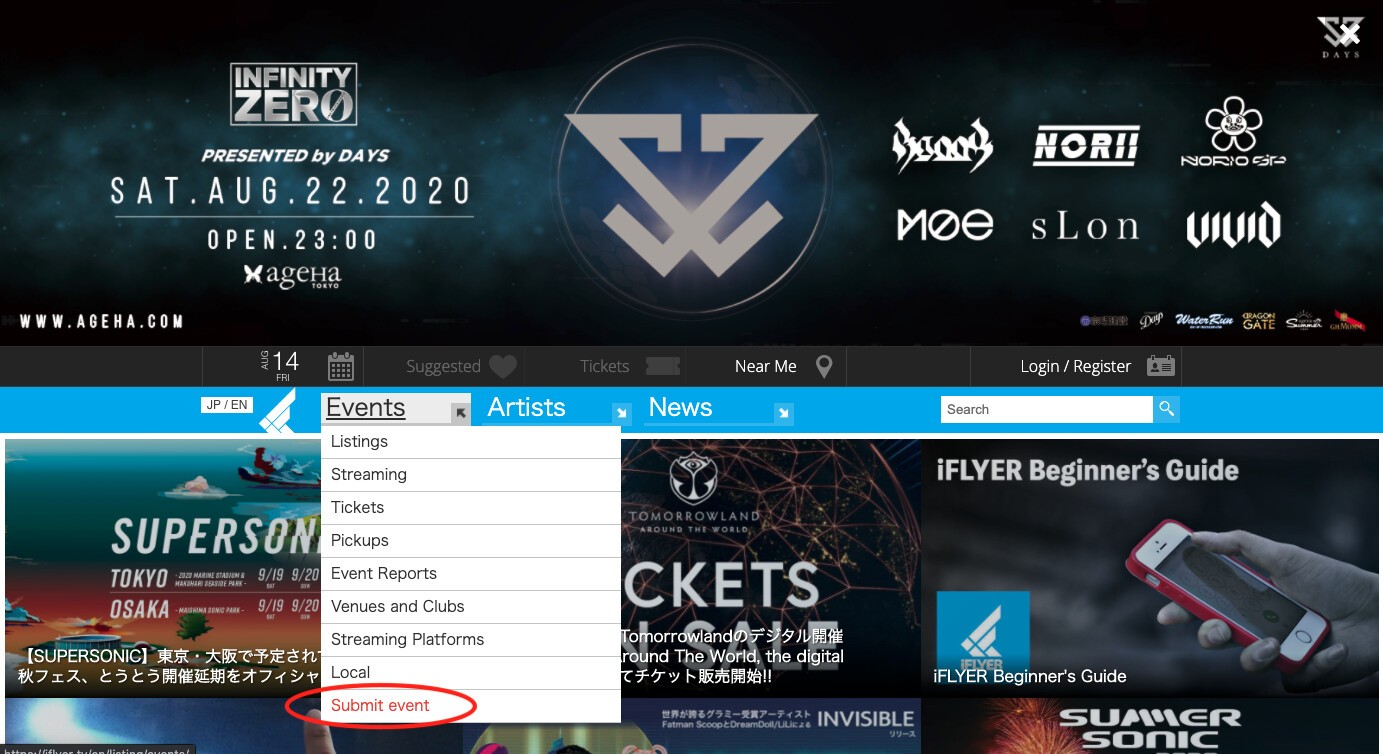
▼Smartphone screen
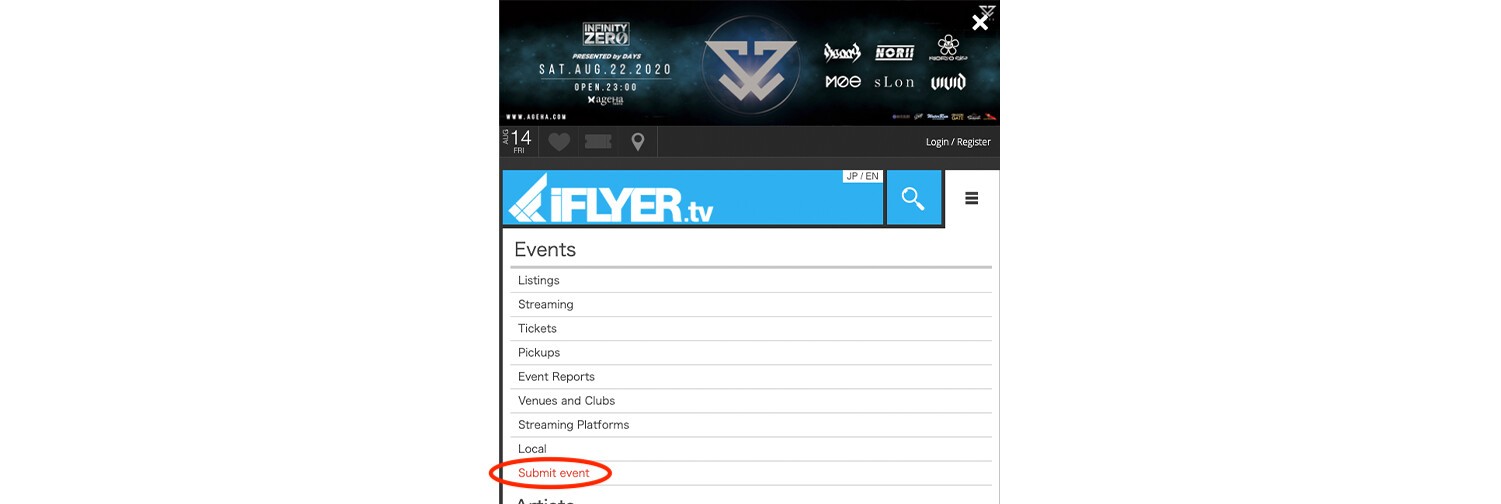
2. Select the date, type, platform or venue
*Note that if you can't find the platform or venue for your event you'll need to add it first.
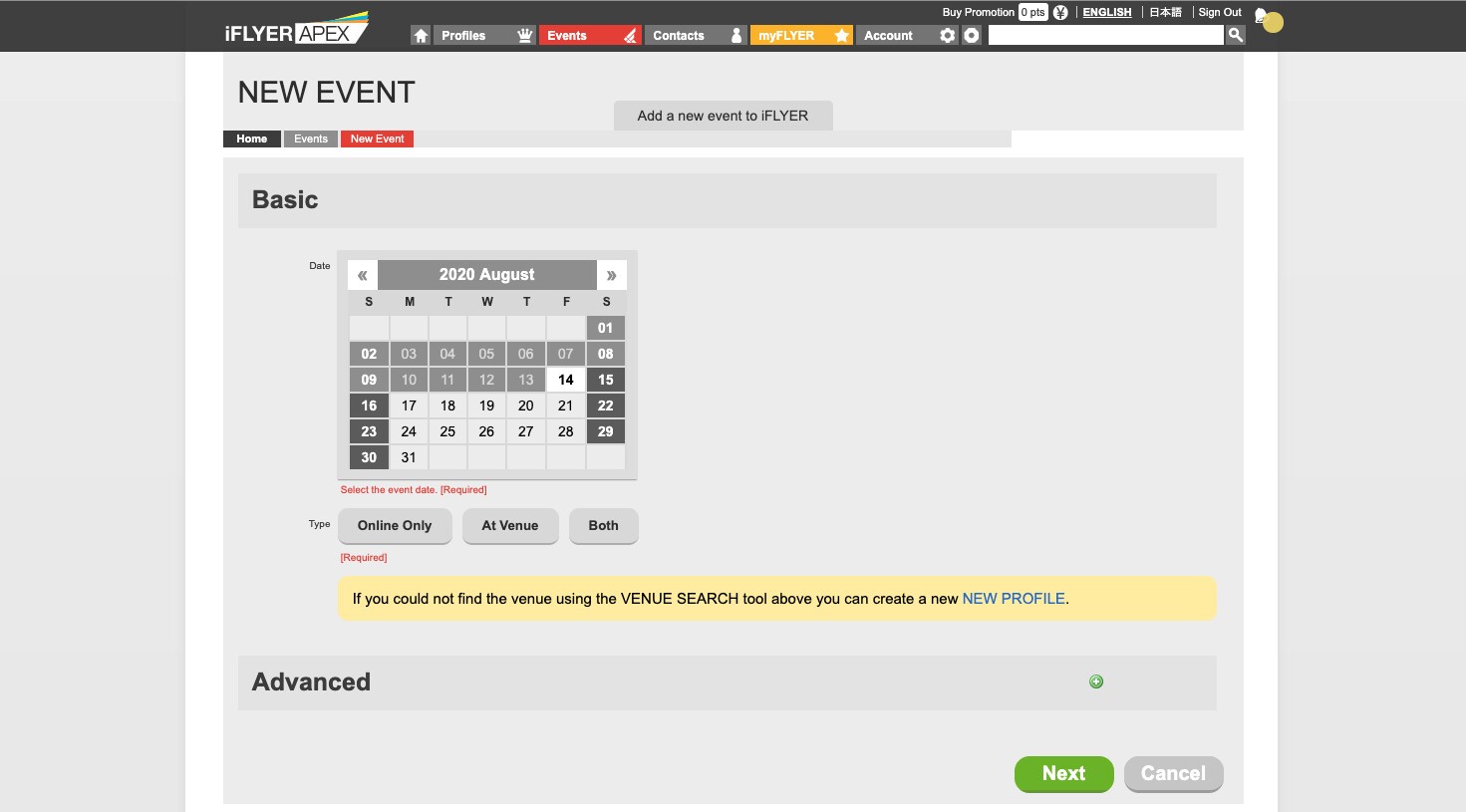
3. Tap the "Create New Event" button
Before you create your event, take a look at the "Found Events" list below to make sure you don't accidentally register the same event a co-organizer may have already added to iFLYER.
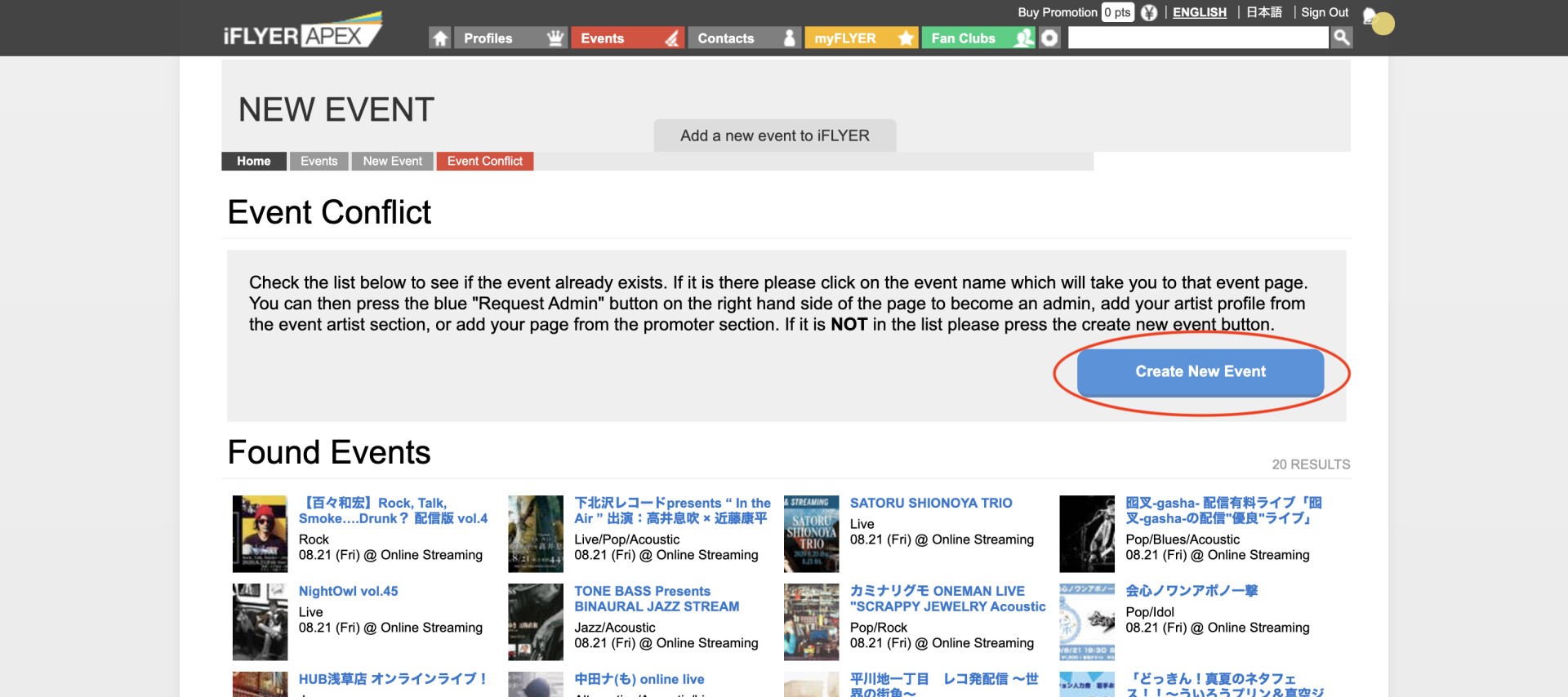
4. Add your event details
【Admin Registration】
Become the admin for your event and prevent others from editing information. Note that you can invite other organizers to become admins later.
【Shout】
A brief summary to catch the attention of fans.
【Event Introduction】
Required information, stream date/time, streaming platforms, pricing and purchase URL (if relevant), sale dates, etc.
Be sure to add any other required information.
【Performer plain text】
This is fine left blank.
【Performers】
Select from our database with a quick search by name.
*If the artist isn't already registered in the database it needs to be created to be added to your event lineup.
【Go Live】
Turn this on and select your platform to display your free YouTube, Twitch, or LINE LIVE stream on your iFLYER event page.
*You can use URLs for events streamed on ZAIKO, YouTube, Twitch, LINE LIVE, Instagram, Facebook, or Vimeo.
5. After you've entered in your information, tap "Create New Event" to get your event on iFLYER!
Your event will appear on iFLYER within 5 minutes. Please note that in some cases your event may need to be approved by iFLYER staff before it shows up publicly.
*If you need to edit your event information later you can find your event on the calender and edit it as needed.
Looking for more promotion?
iFLYER has many paid promotion options to help get the word out about your event. Send us an email at sales@iflyer.tv for more information.Free or paid, if you use iFLYER's event listing system, your event is sure to get more livestream views!・Link Banners
・Videos on the Main Page of iFLYER
・Articles
・SNS Posts
・Priority Display on Listings
Don't forget to mention @iflyertv when you post your event info on Twitter to get the most out of the service, amplifying awareness for artists, events, and your personal brand!
iFLYER
Instagram: @iflyertvTwitter: @iflyertv
Facebook: @iflyer